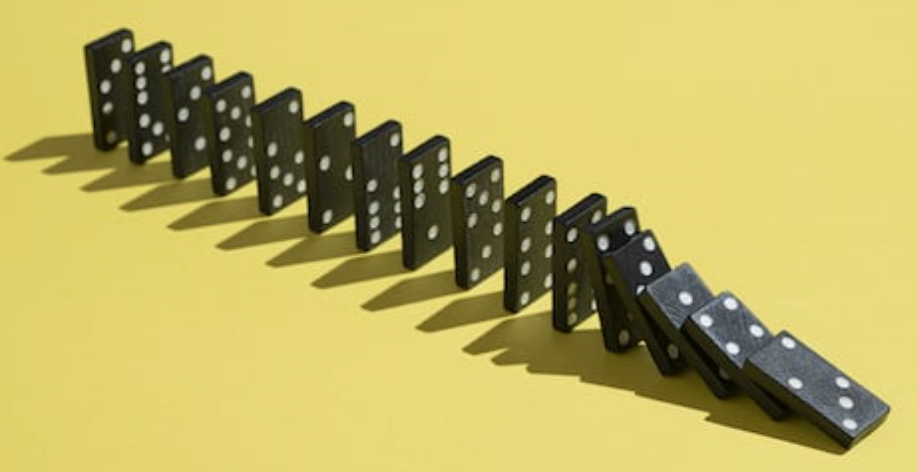Introduction
This is a post about my learning journey with kustomize. As part of moving to a git-ops approach, I did play around with argo-cd as the ‘D’ in the CI/CD pipeline. Overall, I like argo-cd’s gitops approach very much. One issue with argo-cd is that it does not support helm charts very well, I needed to provide argo-cd with instructions to fetch my template from S3, and then do a helm template to merge the values.yaml and the chart to generate the proper manifests.
We have some technical debt in our system. Our helm charts mount all of our application secrets (about 30 or so secret values in one Kubernetes secret) into all of our microservices. This is not good from a security perspective and makes it hard to see what microservice is using which secret. We have the same issue with environment variables. We pass a common set of environment variables to all of our microservices.
I considered a helm replacement tool because I am starting to dislike helm. Helm templates are difficult to author unless you do this for a living. They are hard to debug. Values files are often more than 1000 lines long. It is difficult, messy and error-prone to override certain yaml with the –set command line option. Helm also kind of hides the generated manifest. Sure you can make it appear with the –debug flag, or simply run ‘helm template’, but it is not as visible as I would like.
Enter kustomize
Kustomize is a tool that uses a purely declarative approach to configuration customization. It is natively available in kubectl and is also available as a stand-alone binary. The challenge for me was how to convert from helm to kustomize. I first ran ‘helm template’ in the same way as in our CI/CD system, to generate the manifests. Our microservices are simple. They consist of a deployment, a service, an ingress and sometimes a configmap. The deployment always follows the same scheme, with the following variables:
- Application Name
- Number of replicas
- Application namespace
- Node Selector
- Image tag
- Liveness path
The environment variables and secrets mounted as environment variables are different for each microservice. This is why we have a deployment.yaml in the project/overlays/dev folder.
The service also takes the same scheme, but only needs the application name, the label, and the selector. The Application Name and Application namespace from above are sufficient to customize this one.
The ingress, however, is a different thing. In our application, we have 0, 1, 2, 3 or more ingress blocks. It differs from microservice to microservice. This is why you will find the ingress in the overlays/dev folder. I am only showing the dev folder, but we also have a qa and production, which hold the same files with slightly different content. Below you can see the layout of the files on the filesystem.
.
├── kustomize-base
│ ├── configuration.yaml
│ ├── deployment.yaml
│ ├── environment.properties
│ ├── kustomization.yaml
│ └── service.yaml
└── oom-api-analytics
└── overlays
└─── dev
├── deployment.yaml
├── environment.properties
├── ingress.yaml
└── kustomization.yaml
└── render.sh

Examining the kustomize-base files
Let us first look at the files in the kustomize base folder. You will find this folder located ‘one folder up’ from where one might expect it. I am doing this because all the projects share the same kustomize-base folder.
./kustomize-base/configuration.yaml
varReference: - path: metadata/name kind: Deployment - path: metadata/namespace kind: Deployment - path: metadata/labels/app kind: Deployment - path: spec/template/namespace kind: Deployment - path: spec/replicas kind: Deployment - path: spec/selector/matchLabels kind: Deployment - path: spec/template/metadata/labels/app kind: Deployment - path: spec/template/metadata/namespace kind: Deployment - path: spec/template/spec/containers/image kind: Deployment - path: spec/template/spec/containers/livenessProbe/httpGet/path kind: Deployment - path: spec/template/spec/containers/name kind: Deployment - path: spec/template/spec/nodeSelector/eks_namespace kind: Deployment - path: spec/template/spec/serviceAccountName kind: Deployment - path: metadata/name kind: Service - path: metadata/labels/app kind: Service - path: spec/selector/app kind: Service - path: metadata/namespace kind: Service
In order to do variable replacements, you must specify where you are going to patch things. The Kustomize philosophy prevents a search/replace approach – for the replacements think targeted and typed.
./kustomize-base/environment.properties
APPLICATION_NAME=name0 NUMBER_REPLICAS=1 APPLICATION_NAMESPACE=namespace0 NODE_SELECTOR=nodeSelector0 IMAGE_TAG=imageTag0 LIVENESS_PATH=/status0 IMAGE=theImage
This contains the ‘base’ version of the values. We are not using these key-value pairs, we replace them with the overlay/dev/environment.properties, but we must have something there to satisfy kustomize.
./kustomize-base/deployment.yaml
apiVersion: apps/v1
kind: Deployment
metadata:
name: $(APPLICATION_NAME)
namespace: $(APPLICATION_NAMESPACE)
labels:
app: $(APPLICATION_NAME)-deployment
spec:
replicas: $(NUMBER_REPLICAS)
selector:
matchLabels:
app: $(APPLICATION_NAME)-deployment
minReadySeconds: 10
revisionHistoryLimit: 30
strategy:
type: RollingUpdate
rollingUpdate:
maxSurge: 1
maxUnavailable: 0
template:
metadata:
namespace: $(APPLICATION_NAMESPACE)
labels:
app: $(APPLICATION_NAME)
spec:
nodeSelector:
eks_namespace: $(NODE_SELECTOR)
serviceAccountName: $(NODE_SELECTOR)
containers:
- name: $(APPLICATION_NAME)-deployment
image: $(IMAGE):$(IMAGE_TAG)
imagePullPolicy: "Always"
volumeMounts:
ports:
- containerPort: 80
name: "http"
protocol: TCP
livenessProbe:
httpGet:
path: $(LIVENESS_PATH)
port: 80
initialDelaySeconds: 30
The above has the deployment yaml, with the variables specified, e.g. $(APPLICATION_NAME).
./kustomize-base/service.yaml
apiVersion: v1
kind: Service
metadata:
name: $(APPLICATION_NAME)-service
namespace: $(APPLICATION_NAMESPACE)
labels:
app: $(APPLICATION_NAME)-service
spec:
ports:
- protocol: TCP
port: 80
name: "http"
targetPort: "http"
selector:
app: $(APPLICATION_NAME)-service
type: ClusterIP
This is a fairly standard service definition. Again, you will see variables that start with $, which kustomize replaces in the final manifest.
./kustomize-base/kustomization.yaml
apiVersion: kustomize.config.k8s.io/v1beta1
kind: Kustomization
bases:
- deployment.yaml
- service.yaml
configurations:
- configuration.yaml
configMapGenerator:
- name: ops-properties
envs: [environment.properties]
vars:
- name: APPLICATION_NAME
objref: { kind: ConfigMap, name: ops-properties, apiVersion: v1 }
fieldref: { fieldpath: data.APPLICATION_NAME }
- name: NUMBER_REPLICAS
objref: { kind: ConfigMap, name: ops-properties, apiVersion: v1 }
fieldref: { fieldpath: data.NUMBER_REPLICAS }
- name: APPLICATION_NAMESPACE
objref: { kind: ConfigMap, name: ops-properties, apiVersion: v1 }
fieldref: { fieldpath: data.APPLICATION_NAMESPACE }
- name: NODE_SELECTOR
objref: { kind: ConfigMap, name: ops-properties, apiVersion: v1 }
fieldref: { fieldpath: data.NODE_SELECTOR }
- name: IMAGE_TAG
objref: { kind: ConfigMap, name: ops-properties, apiVersion: v1 }
fieldref: { fieldpath: data.IMAGE_TAG }
- name: IMAGE
objref: { kind: ConfigMap, name: ops-properties, apiVersion: v1 }
fieldref: { fieldpath: data.IMAGE }
- name: LIVENESS_PATH
objref: { kind: ConfigMap, name: ops-properties, apiVersion: v1 }
fieldref: { fieldpath: data.LIVENESS_PATH }
The above is the base kustomziation.yaml. It identifies the two files kustomize treats as bases, then it points to the configuration.yaml file. Next is a configMapGenerator. We need the configmap as an intermediate step. Kustomize generates this configmap from the environment.properties file. Finally, there is a vars section which identifies each variable, and points to where kustomize finds the variable value in the generated configmap. Turns out we don’t really need the configmap in our final manifest. The configmap is necessary during the kustomize variable replacement process.
Examining the kustomize-overlay files
./overlays/dev/deployment.yaml
apiVersion: apps/v1
kind: Deployment
metadata:
name: $(APPLICATION_NAME)
namespace: $(APPLICATION_NAMESPACE)
spec:
template:
spec:
containers:
- name: $(APPLICATION_NAME)-deployment
env:
- name: my_key
value: my_value
- name: ACCESS_TOKEN
valueFrom:
secretKeyRef:
name: dev-secrets
key: ACCESS_TOKEN
Here we have a file that kustomize merges with the base deployment. Note that for this to happen, the kind: Deployment, the metadata name, and the namespace must match the declaration in the base. Here we are adding one environment variable and one secret to the deployment. These are different for each microservice, but we only add only the variables and secrets needed by the microservice here.
./overlays/dev/environment.properties
APPLICATION_NAME=app APPLICATION_NAMESPACE=dev NUMBER_REPLICAS=1 NODE_SELECTOR=dev IMAGE_TAG=MYTAG LIVENESS_PATH=/status IMAGE=123456789.dkr.ecr.us-east-2.amazonaws.com/app
Kustomize uses the above file to patch the values into the deployment.yaml and service.yaml defined in the kustomize-base folder.
./overlays/dev/ingress.yaml
apiVersion: networking.k8s.io/v1
kind: Ingress
metadata:
name: "api-analytics-ingress"
namespace: dev
annotations:
nginx.ingress.kubernetes.io/configuration-snippet: |
proxy_set_header X-Forwarded-Prefix "/app/analytics";
nginx.ingress.kubernetes.io/force-ssl-redirect: "true"
nginx.ingress.kubernetes.io/rewrite-target: /$1
spec:
ingressClassName: dev-nginx
rules:
- host: "myurl.com"
http:
paths:
- path: /app/analytics?(.*)
pathType: Prefix
backend:
service:
name: api-analytics-service
port:
number: 80
The above is the helm-generated ingress. Kustomize adds this manifest verbatim to the final output.
./overlays/dev/kustomization.yaml
apiVersion: kustomize.config.k8s.io/v1beta1 kind: Kustomization bases: - ../../../kustomize-base resources: - ingress.yaml patches: - deployment.yaml configMapGenerator: - name: ops-properties envs: [environment.properties] behavior: replace
We need another kustomization.yaml for our overlay environment. This one specifies both bases and the ingress.yaml resource. It tells the system to deployment.yaml as a patch. Finally, we need the configMapGenerator to enable our variable replacement magic.
Running things…
To get the rendered manifest, go to a terminal, change to the ./overlays/dev folder, and run kustomize build .When developing do use the alias kb=’kustomize build’ to save typing!
apiVersion: v1
data:
APPLICATION_NAME: name2
APPLICATION_NAMESPACE: namespace
IMAGE_TAG: imageTag
LIVENESS_PATH: /status
NODE_SELECTOR: nodeSelector
NUMBER_REPLICAS: "1"
kind: ConfigMap
metadata:
name: ops-properties-9d5h25hhth
---
apiVersion: v1
kind: Service
metadata:
labels:
app: name2-service
name: name2-service
namespace: namespace
spec:
ports:
- name: http
port: 80
protocol: TCP
targetPort: http
selector:
app: name2-service
type: ClusterIP
---
apiVersion: apps/v1
kind: Deployment
metadata:
labels:
app: name2-deployment
name: name2
namespace: namespace
spec:
minReadySeconds: 10
replicas: "1"
revisionHistoryLimit: 30
selector:
matchLabels:
app: name2-deployment
strategy:
rollingUpdate:
maxSurge: 1
maxUnavailable: 0
type: RollingUpdate
template:
metadata:
labels:
app: name2
namespace: namespace
spec:
containers:
- env:
- name: my_key
value: my_value
- name: ACCESS_TOKEN
valueFrom:
secretKeyRef:
key: ACCESS_TOKEN
name: dev-secrets
image: imageTag
imagePullPolicy: Always
livenessProbe:
httpGet:
path: /status
port: 80
initialDelaySeconds: 30
name: name2-deployment
ports:
- containerPort: 80
name: http
protocol: TCP
nodeSelector:
eks_namespace: nodeSelector
serviceAccountName: nodeSelector
---
apiVersion: networking.k8s.io/v1
kind: Ingress
metadata:
annotations:
nginx.ingress.kubernetes.io/configuration-snippet: |
proxy_set_header X-Forwarded-Prefix "/analytics";
nginx.ingress.kubernetes.io/force-ssl-redirect: "true"
nginx.ingress.kubernetes.io/rewrite-target: /$1
name: api-analyticss-ingress
namespace: dev
spec:
ingressClassName: dev-nginx
rules:
- host: my.domain.net
http:
paths:
- backend:
service:
name: analytics-service
port:
number: 80
path: //analytics?(.*)
pathType: Prefix
If you need the manifest stored as separate files, I found a neat script in a helm issue on GitHub (see acknowledgements below).
#!/usr/bin/env bash
# helm-fan-out
if [ -z "$1" ]; then
echo "Please provide an output directory"
exit 1
fi
awk -vout=$1 -F": " '
$0~/^# Source: / {
file=out"/"$2;
if (!(file in filemap)) {
filemap[file] = 1
print "Creating "file;
system ("mkdir -p $(dirname "file"); echo -n "" > "file);
}
}
$0!~/^#/ {
if (file) {
print $0 >> file;
}
}'
Be aware that this only works for helm-generated scripts, not generic manifests. Save it to fanout.sh, and chmod +x fanout.sh. You can then kb . | fanout.sh ./folder, where ./folder is where the separated manifest files go. This script is useful in separating helm template-generated manifests into separate files.
The pesky configmap
You may have noticed that kustomize generates real configmap, ops-properties-9d5h25hhthd. While kustomize produces this configmap in order to maintain declarative config, I don’t have a use for it. I dislike the idea of having many useless configmaps in my namespace. When rendering, we can tell kustomize to produce an out.yaml file containing all processed manifests. I then use a little trick to filter the generated configmap out by piping the output of kustomize to tail -n +13 . This works because the generated configmap is in the first 13 lines of the file.
Rendering manifests with kustomize – the Image Tag replacement
The following script will help with the image tag replacement and removal of the configmap mentioned above.
./overlays/dev/render.sh
#!/bin/bash
# this will render the kustomize, remove the configmap, and save the output
# in ../../kustomize-rendered-ENV, where ENV is one of (dev, qa, prod)
# invoke with ./render.sh image_tag
image_tag=$1
if [ -z "$image_tag" ]; then
echo "Please pass in an image tag value as the first argument."
exit 1
fi
result=${PWD##*/}
result=${result:-/}
# the next line replaces the IMAGE=IMAGE_TAG with tag provided in the arguments
sed -i -E "s/(IMAGE_TAG=)(.*)/\\1$image_tag/g" environment.properties
# render the fully defined manifests, without the intermediate configmap
kustomize build . | tail -n +13 > ../../kustomize-rendered-$result/manifest.yaml
You can run the above render.sh either manually, or from the CI/CD system. I need to pass in an image tag, and the rest happens automatically. The CI/CD system will need to add, commit and push only the manifest.yaml. You can then point argo-cd to the ./kustomize-rendered-dev folder. Argo-cd will then deploy your manifest from there when the CI/CD system commits and pushes it to git. This approach also lets you see your manifest in straight yaml, with no weird parameters or helm {{moustaches}}.
Acknowledgements:
https://gist.github.com/hermanbanken/3d0f232ffd86236c9f1f198c9452aad9 – This discusses the approach shared in this article.
https://github.com/helm/helm/issues/4680 — Helm Fan-out shell script
https://stackoverflow.com/questions/159118/how-do-i-match-any-character-across-multiple-lines-in-a-regular-expression — multi-line regex replacement